WooCommerce Wishlist REST API gives your developers full CRUD access to create, update, and manage wishlists programmatically, making it easy to integrate and extend wishlist functionality. FREE with SaveTo Wishlist!


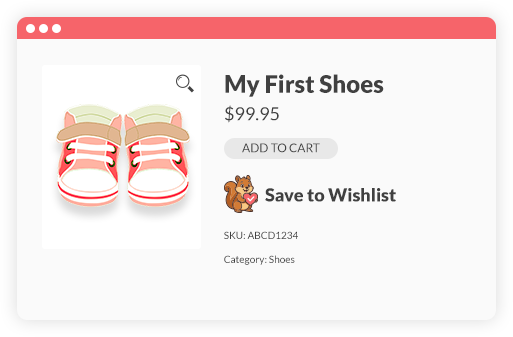
The WooCommerce Wishlist REST API lets you create, manage, and update wishlists with full control. With robust integrations, automated management, and easy data access, you can improve customer engagement and streamline your store’s workflow.
Easily create and manage wishlists with the WooCommerce Wishlist REST API. Customize lists to suit your store and provide customers with a smooth, automated experience.
Use the API to quickly update or remove wishlist items. Keep wishlists organized and relevant, making it easy to manage product changes and customer preferences.
Access wishlist data for tracking customer preferences, reporting, or syncing with other tools. Use these insights to better understand shoppers and boost engagement.
Full control, easy updates, and data retrieval to enhance customer engagement and improve your store’s workflow.

General Manager,
MonsterInsights
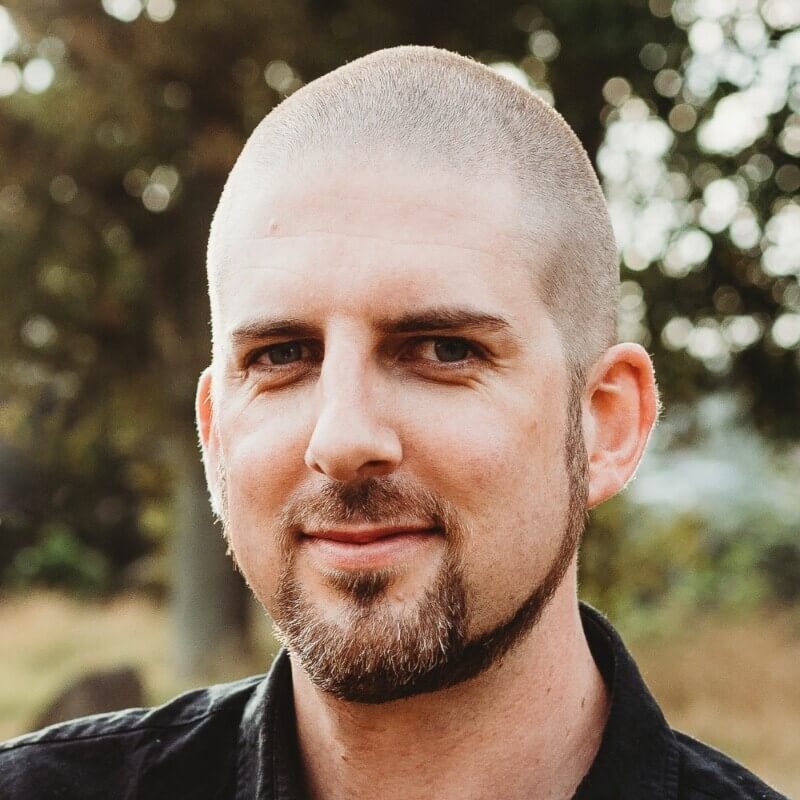
President,
AffiliateWP
Curious about how the SaveTo Wishlist REST API for WooCommerce works? Here are some common questions developers and store owners ask about integrating with wishlists. If you can't find your question here, feel free to contact us.
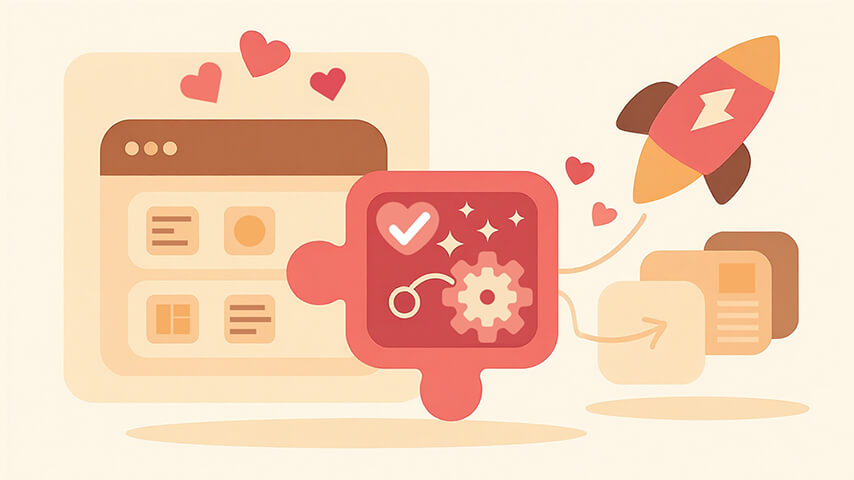
Get up and running with wishlist functionality on your store quickly and easily. Works out of the box with every theme, even WooCommerce block themes.
Many wishlist solutions restrict how many wishlists end-customers can create, which is counterproductive. Your success is our success. We want your customers to love the wishlist functionality, so we let every store offer multiple wishlists for free.


Backed by the Rymera team who have built and actively maintain many commercial WooCommerce plugins like Wholesale Suite, Advanced Coupons, AdTribes, and WC Vendors.
We know not every store is in English, which is why we think it’s important to be 100% translation-ready and compatible with major translation tools like WPML and TranslatePress.
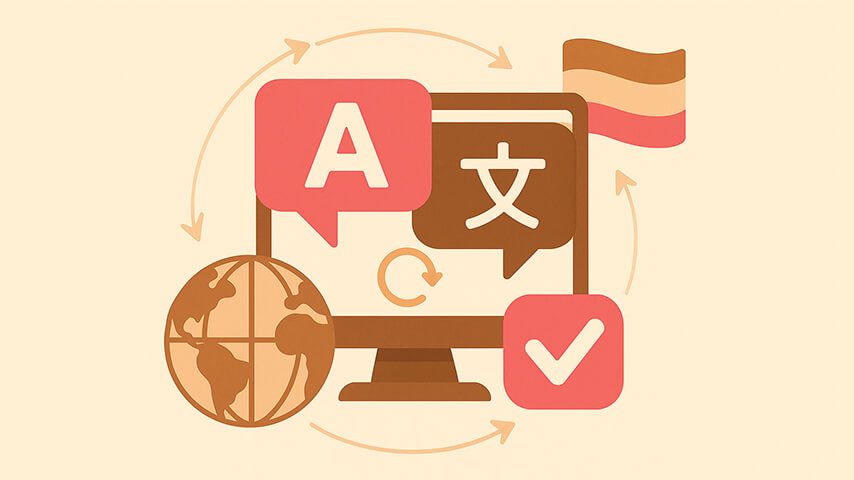

SaveTo Wishlist is a great free plugin supported by a Pro extension that gives you the ultimate wishlist functionality to help you grow. Our goal is to provide features that pay for themselves many times over within the first couple of months.
SaveTo Wishlist goes beyond simple wishlists, offering powerful tools to personalize, manage, and engage your customers like never before.
Give shoppers the freedom to create unlimited, fully personalized wishlists for any occasion.
Personalize the wishlist experience using product blocks, shortcodes, and custom Gutenberg blocks.
Give customers full control over their saved items with easy wishlist management.
Make shopping seamless for international customers with full translation support.
Allow shoppers to save products without creating an account, boosting engagement.
Fully personalize the wishlist experience to match your store’s branding.
Easily manage and customize wishlists to enhance the shopping experience.